 |
Click on a link to any of our recent
newsletters, or just scroll down. Every month there are valuable tips and
hints on Microsoft Excel, Maximizer and more! In Internet Explorer, you
can search this page for keywords using Ctrl+F. Below and on our home page
you can search this entire web site. Click
here for the list of ALL Newsletters.
Next: 2012: January
– February
– March
– April
– May
Back:
< 2011 January – March –
2011 April – June –
2011 July – September –
Below: 2011: October - November -
December
Back:
< 2010 January – March –
2010 April – June –
2010 July – September –
2010 October – December
Back:
< 2009 January – March –
2009 April – June –
2009 July – September –
2009 October – December
Back:
< 2008 January – March –
2008 April – June –
2008 July – September – 2008 October – December
Back: < 2007 January – March –
2007 April – June –
2007 July – September –
2007 October – December
Back: < 2006 January – March –
2006 April – June –
2006 July – September –
2006 October – December
September 2000 - April 2001 –
May - Dec 2001 –
All 2002 – All 2003 –
All 2004 – All
2005
To subscribe to this
newsletter,
Click here and SEND the resulting e-mail now! We don't disclose your
e-mail address to anyone else. Promise!
Newsletter - October 2011
Editorial
The hottest days of the year so far are upon us, and no cooling rain is on
the horizon. It certainly seems that global climate change is beginning to
be felt. COP17, the conference on climate change, will start in Durban at
the end of November. Our government has nominated our country's worst
polluters, Sasol and Eskom, as its main negotiators: How serious are we about
limiting our emissions? South Africa is per capita amongst the worst
polluters in the world, and Africa is likely to be the continent hardest hit by
the results, yet our public representatives want to go on polluting as if there
is no tomorrow.
October is Mulberry month. People walking with us along the Sandspruit
for the next few weekends will be able to eat a snack straight off the trees
during the hike.
Update 11.11.1 of MaxPal, the Maximizer-Pastel Link
MaxPal is a wizard-driven utility that links the Maximizer contact
relationship management (CRM) system and the Pastel™ Partner accounting package.
All, or selected entries of Maximizer’s Client details are written to a CSV file
that can be imported into Pastel™’s Customer (Debtor) database. MaxPal can
also create invoices to be imported into a Pastel invoice batch ready to be
posted, either on a recurring basis (for example, for monthly membership) or
ad-hoc.
At the request of the SA Chefs Association, a loyal long-term user, we have
separated the Membership Type UDF on the "Recurring Billing" tab from the
Membership Category UDF on the "to Pastel" tab. The new "Membership Categories"
UDF may now start with a number, in which case that is used as the (existing)
Category number in Pastel. Prices on "Recurring Billing" tab are now inclusive
of VAT by default.
Green Tip
If you are concerned about the planet, how about writing to
the papers or the Government urging them to replace Sasol and Eskom as our
negotiators, and instead use people from bodies that don't have a vested
interest in polluting our planet?
AutoCAD 2012 with Inventor Fusion
Really makes modelling work at speed! Remember that AutoCAD offers
rendering of drawings and other advantages.
Here are some of the reasons to go ahead with this:
1. Quickly document—and stay connected to—3D models from almost any source
(AutoCAD 2012 only)
Save time by automatically generating
intelligent documentation for AutoCAD, Autodesk® Inventor®, and other models.
Associative connections with Inventor help ensure drawing views, edge display,
and location are instantly updated when an engineering change is made. And since
you can import models from a wide variety of applications (including
Pro/ENGINEER®, CATIA®, Solidworks®, NX®, and Rhinoceros®), you can streamline
almost any documentation workflow.
RESULT: Meet customer expectations by using the most
complete documentation tools available.
2. Explore design ideas with flexible 3D modelling tools (AutoCAD 2012 only)
With AutoCAD, you have the power to
create almost any form you can imagine. Simply push/pull faces, edges, and
vertices to model complex shapes, add smooth surfaces, and much more. With tools
for surface, solid, and mesh modelling, AutoCAD 2012 provides the utmost
flexibility and control when designing in 3D.
RESULT: Develop conceptual designs more easily in 3D with easy-to-use tools.
3. Access the benefits of direct modelling with Autodesk Inventor Fusion
(AutoCAD 2012 only)
Shipping with AutoCAD 2012, Autodesk®
Inventor® Fusion software adds to the 3D conceptual design capabilities of
AutoCAD and sets a new standard for professional 3D modelling ease of use. It
enables you to import, flexibly edit, and validate models from almost any
source, providing the accessibility of direct modelling in the native DWG™
format.
RESULT: Elevate your product designs with a new modelling standard.
4. Dramatically slash your design revision time with parametric drawing.
(AutoCAD 2012 only)
When persistent relationships between objects are defined,
parallel lines remain parallel and concentric circles remain cantered, all
automatically. And now you can infer constraints in real time as you draw,
virtually eliminating the need to manually define all of your object
relationships. Including both geometric and dimensional constraints, AutoCAD
2012 can assist with those time-consuming revision requests.
RESULT: Drawing revisions are now much easier.
5. Make renovations easier with point cloud support. (AutoCAD 2012 only)
Bring your 3D scans to life,
streamlining time-consuming renovation and restoration projects. With support
for up to two billion points— and an enhanced point cloud engine—the point cloud
capabilities in AutoCAD 2012 help you more quickly import scanned objects, snap
to points, and develop designs using your 3D scans.
RESULT: Save time by bringing as-built conditions into your AutoCAD workspace.
6. Document arrayed objects faster than ever before (Both products)
Save valuable rework time by
establishing and maintaining a set of relationships between arrayed objects,
like windows on a building or trusses on a bridge. With AutoCAD 2012, you can
array objects along a specified path (rather than having only rectangular or
polar options), saving even more time when creating conceptual designs or
finished documentation. And now you can also array objects in 3D space, helping
to increase speed and flexibility in your design workflows.
RESULT: More speed, more flexibility.
7. Attach PDF files as an underlay
A top customer wish-list request, the ability to import and
underlay PDF files is now provided in AutoCAD 2012. Simply import a PDF file to
an AutoCAD drawing in the familiar way you import DWG, DWF™, DGN, and image
files. You can even snap to key points on PDF geometry using familiar object
snaps, making reuse of old designs that much easier.
RESULT: Improve collaboration and save time by reusing existing PDF-based design data.
8. Work with designs more easily using multifunctional grips (Both products)
More easily edit objects with direct manipulation of grips.
Now the power of multifunctional grips has been extended to more AutoCAD
objects, including lines, arcs, elliptical arcs, dimensions, and mleaders, as
well as 3D faces, edges, and vertices.
RESULT: The most useful editing tools are always at your fingertips.
9. Work with hatches more flexibly than ever before
The hatching capabilities in AutoCAD software are now easier,
more flexible, and more reliable than ever. With tools for direct manipulation
of hatches, live previews, improved handling of dense hatches, improvements to
boundary detection, and the ability to send all hatches to the back, AutoCAD
2012 software helps you save valuable time documenting designs.
RESULT: Save time with more flexible, more reliable hatch tools.
10. Document and communicate more clearly using transparency options
Objects and layers have always had a certain set of
properties, including colour, linetype, and lineweight. In AutoCAD 2012, objects
and layers get another property to help you control the visual appearance of
your drawings: transparency. You can set transparency by layer, by block, or
individually for an object. Now your drawings can look more exactly how you want
them to look, helping you keep organized and better communicate design details.
RESULT: Greater clarity. Greater productivity.
Please contact Judith
info@softwareafrica.co.za or 011 802 2685 for more details or to set up an
appointment to discuss your drawing office requirements.
Excel Tip #93 - Excel 2007/2010: Secrets of the Ribbon (VIII) -
Introducing the Insert tab
We continue looking at the Ribbon, moving on to the Insert tab. Here's the ribbon when Excel is maximized on a wide-screen
PC with the second tab showing:
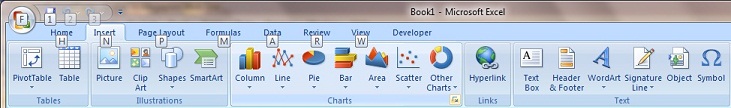
In Tip #87, we saw how the Home ribbon is divided up into groups, which are named
at the bottom. Here we have the groups Tables, Illustrations, Charts,
Links, and Text. Only the Charts has the tiny little diagonal arrow button at the bottom of the ribbon (in
pink above), that launches a pop-up dialog box. Many of the buttons have a
little downward-pointing triangle, indicating a drop-down list: This can take
two forms. If you hover the mouse over PivotTable, for example, you
see that it consists of a button and a separate drop-down list. On the other
hand, Shapes, Column, and most of the others control only a
drop-down list.
The letters and numbers in little squares shown above, for example "H" on
Home and "N" on Insert, appear when you hold in the Alt key. They
are the shortcut-characters that you press together with the Alt
key in order to activate that particular tab or feature. So you can, for
example, press Alt+1 to save the file.
In this issue we will take an overview of this tab in the ribbon. In
later issues we will look in greater depth at some groups. As the name of
the tab indicates, this tab is all about inserting various items. The
groups and their buttons are:
- Tables: This group has two buttons: Pivot tales and ordinary
tables.
- Illustrations: Pictures , clip art, shapes, and smart art.
- Charts: The different types of chart are listed here.
- Links: Only hyperlinks are shown here.
- Text: Text boxes, headers and footers, WordArt, signature lines,
objects and symbols.
We'll start covering the groups in the next issue.
QuickBooks 2010
Using QuickBooks Premium and Pro 2010 means you can create and track
estimates for customers. To seen what your pipeline is looking like
every day, create a report in reports / jobs, time & mileage / Estimates by
job. You can save this report in your custom report lists for regular
use. To keep your key information displaying every time you open
QuickBooks, go to Edit / Preferences / Desktop View and make sure that
Keep previously saved desktop is selected.
For more information, phone the team on
011 802-2685 / 6440.
Computius Say:
Newton's Laws of Motion as applied to Business:
Second law (Acceleration): The bigger the company, the more effort is
needed to change it (think Telkom, SARS, Transnet...).
Remember: We can make your business run better by:
- Automating your in-house processes with a custom program or database..
- Solving your Maximizer, Access, Excel, Word, Visual Basic, and even Lotus
123 problems.
- Training your company on Maximizer, Excel, Word, Access and Windows (all
levels from beginners to Programming).
- Supplying software: We re-sell and support various CRM, accounting,
timesheet, scheduling, and productivity programs.
- Providing world-class programs for the Civil Engineer and Engineering
Geologist: AutoCAD, Caddie, dotPLOT, etc.
- Making your Civil Engineering Lab run smoother and more profitably with
Labbie, our Data Retriever.
- Promoting your corporate image with a set of templates on Word or Excel,
linked to your address list.
All
the Best from the team!
Judith and Rick
Members, Communication in Action CC t/a Software Africa
"Empowering African Business with custom PC programs, databases, and
templates using Microsoft technologies"
Reg. 2009/007863/23 ~ VAT No 4500104387 ~ 126 Kelvin Drive, Morningside Manor,
Sandton, 2191 South Africa.
Tel: 011 802-2685 / 011 802-6440/1 ~ Fax: 011 802-4576 and 086-635-7902/3 ~
Cell: 082 389-3481/2 ~ e-mail: info@softwareafrica.co.za
This entire newsletter is Copyright© 2011 Communication in Action.
Please share it with your friends or post it on your site as long as it is left
intact with all links unchanged, and includes this notice.
To Subscribe to the newsletter, click here and SEND the resulting e-mail.
Your data will not be provided to a third party without your permission.
Back to top
Newsletter - November 2011
Editorial
November is here and the fireworks displays have been relatively benign.
Not so the water pollution in our rivers, which is beyond bearable and has
destroyed whole clutches of ducklings. It is also badly affecting human
life as well.
With the year winding down, this is a good time to put your systems in place
for the new year, so that your business gets off to a flying start!
Version 3.00 of the free Software Africa Quotation System released
This is a free Excel 2003/2007/2010 spreadsheet for producing general
quotations and Bills of Materials. You can enter your own price lists in
different categories. The user can then choose up to ten products from any of
the categories, add extras, add a mark-up, and print a quote and/or a BOM to a
printer or a separate spreadsheet. If you register,
the output will be personalized with your company name and details.
Recent changes include better instructions and file saving for Excel
2007/2010, a macro to test if your macros are activated and assist with Excel's Trust
Centre settings, and a button to save the Template, something that users have struggled
with. There is also an improved registration process for users of internet
e-mail like Gmail, hotmail, and webmail.
The quotation sheet can be downloaded from this page.
Maximizer now on the Web

This is a snapshot of the new web enabled edition of Maximizer. It is a
different way of working, but means that you can be anywhere and access your
database. It is completely compatible with Smart phones as well.
Depending on your Internet speeds, it works well and has all the features of the
in-house product.
It works on initial purchase of seats and then goes onto a monthly
subscription in the second year.
Green Tip
A recent study conducted on behalf of Greenpeace Africa
uncovered the fact that externalised costs around Medupi and Khusile mean that
we are actually paying R2.80 per kilowatt for electricity. This is the
moment to change your power needs to solar and other alternatives. Such
changes will make your costs lower.
AutoCAD 2012 and AutoCAD LT Special until 15th December 2012
Once again we are able to offer 10% discount on new and upgraded products!
This gives you the opportunity to become compliant with licensing requirements
as well as giving your drawing office the powerful new tools required for
efficient and productive outputs.
Start 2012 by being right up to date and out producing your opposition from
day one!
Please contact Judith
info@softwareafrica.co.za
or 011 802 2685 for more details or to set up an appointment to discuss your
drawing office requirements.
Excel Tip #94 - Excel 2007/2010: Secrets of the Ribbon (IX) - the Insert tab,
Tables Group
We continue looking at the second tab, the Insert tab, on the Ribbon.
We will now look at the groups in more detail. The first group, Tables, has
just
two buttons: PivotTables and Tables.
The Tables button is easier, so we will look at it first. A Table will
typically have a row of headings, usually in several columns, with multiple rows
of numeric or text data beneath (e.g. the left side of second picture below).
When you click on a table of this nature and then on Insert > Table,
Excel default formats the table, and displays a new ribbon tab, Design:

Various table styles and options can be chosen, external data can be
refreshed, data can be exported and manipulated in various ways. Each
column heading gets a drop-down list that can be sued to sort and filter the
data in various ways.
PivotTables, first invented by Lotus, are used to analyse, summarise,
and to answer questions in depth about numerical data. You can also create a
PivotChart, using the drop-down arrow. Again, start by clicking in a table
of data. Click the PivotTable button: Excel selects the full table, and
asks if this is the correct data, and where to put the PivotTable (on an
existing or new sheet). It then gives you various tools, including a new
ribbon tab, Options, to help with the design:

In the above illustration the Table, our source data, is shown on the left in
pink, and the resulting Pivot Table appears in the middle in blue. On the
right is the Pivot Table Field List pane, used to design the PivotTable.
Field names can be dragged from one part of the pane to the other (row labels to
column labels, and so on). Filters can be set. Values can be
formatted, summed, counted, maxima and minima can be calculated, as can standard
deviations etc. The Options ribbon allows further manipulation.
PivotTables could take a small book to cover in depth: For more information, use Excel's Help.
QuickBooks 2012
The launch of QuickBooks 2012 is now imminent. The
Red Letter Day is 24th November, so we will update
you in the December newsletter on new features and pricing
For more information, phone the team on
011 802-2685 / 6440.
Computius Say:
Newton's Laws of Motion as applied to Business:
Third law (Reaction): For every action, there is an equal and opposite
criticism.
Remember: We can make your business run better by:
- Automating your in-house processes with a custom program or database..
- Solving your Maximizer, Access, Excel, Word, Visual Basic, and even Lotus
123 problems.
- Training your company on Maximizer, Excel, Word, Access and Windows (all
levels from beginners to Programming).
- Supplying software: We re-sell and support various CRM, accounting,
timesheet, scheduling, and productivity programs.
- Providing world-class programs for the Civil Engineer and Engineering
Geologist: AutoCAD, Caddie, dotPLOT, etc.
- Making your Civil Engineering Lab run smoother and more profitably with
Labbie, our Data Retriever.
- Promoting your corporate image with a set of templates on Word or Excel,
linked to your address list.
All
the Best from the team!
Judith and Rick
Members, Communication in Action CC t/a Software Africa
"Empowering African Business with custom PC programs, databases, and
templates using Microsoft technologies"
Reg. 2009/007863/23 ~ VAT No 4500104387 ~ 126 Kelvin Drive, Morningside Manor,
Sandton, 2191 South Africa.
Tel: 011 802-2685 / 011 802-6440/1 ~ Fax: 011 802-4576 and 086-635-7902/3 ~
Cell: 082 389-3481/2 ~ e-mail: info@softwareafrica.co.za
This entire newsletter is Copyright© 2011 Communication in Action.
Please share it with your friends or post it on your site as long as it is left
intact with all links unchanged, and includes this notice.
To Subscribe to the newsletter, click here and SEND the resulting e-mail.
Your data will not be provided to a third party without your permission.
Back to top
Newsletter -
December 2011
Editorial
As the year comes to a close and the rain stays away, it is worth reflecting
on the past months. We have not seen economic growth but rather
stagflation, with prices rising and sales requiring a special effort.
Contrary to the government's plans, jobs have been lost in many sectors of the
economy. This means that we all have to be clear on how we are going to
work with our customers and partners in 2012. Seeking out new
opportunities and new ways of meeting business needs is the key to success.
Meanwhile, take some quality time out over the holiday season and travel
safely. Thank you all for your business and support in 2011! May
2012 be everything you want.
dotPLOT Version 7004 Released with HotPlot 3.4.2
The Scale set in HotPlot now overrides the SCALE parameter for individual
holes in the text file. You can still leave the HotPlot Scale box blank to
allow dotPLOT to choose the best scale for holes that do not have a SCALE
parameter. dot7004 also fixes a few other, more obscure problems.
There is a major improvement to HotPlot's SET File Editor: On Saving a SET
file, it now checks all paths and complains if a path or file is not found.
It also fixes the Path to Font files (which sometimes used to incorporate
a reference to dot5000 if people upgraded from it and kept their SET files).
Maximizer now on the Web and in Version 12
We have moved our database onto the web in order to test drive this option.
The initial version loaded worked nothing like version 12 does. The latter
is a pleasure and it is good to have access anywhere. I just have to keep
my SIM card loaded when travelling! It also works on my BlackBerry, which
is great for looking up phone numbers and addresses when going to clients.
If you would like a demonstration of the solution, please give Thuli a call
to make an appointment on 011 802 2685
Green Tip
COP 17 is coming to an end and it is difficult to say, at
this moment, whether any valid agreements will come out of it. However, we
have a serious situation in South Africa caused by heavily polluted air, land
and water. This pollution is affecting our health and that of our
children. Please help to make your family and friends aware of this.
Earthlife Africa is very willing to do presentations on the topic, so ring
Judith 082 389 3481 if you are interested in one.
AutoCAD 2012 and AutoCAD LT Special until 15th December 2011
Once again we are able to offer 10% discount on new and upgraded products!
This gives you the opportunity to become compliant with licensing requirements
as well as giving your drawing office the powerful new tools required for
efficient and productive outputs.
Start 2012 by being right up to date and out-producing your opposition from
day one!
Please contact Judith
info@softwareafrica.co.za
or 011 802 2685 for more details or to set up an appointment to discuss your
drawing office requirements.
Excel Tip #95 - Excel 2007/2010: Secrets of the Ribbon (X) - the Insert tab, Illustrations Group
We continue looking at the second tab, the Insert tab, on the Ribbon.
The second group, Illustrations, has
four buttons: Picture, Clip Art, Shapes, and SmartArt.
- Picture pops up a dialog box from which you can choose a
graphical file to add to the spreadsheet from your hard drive or network.
- Clip Art activates a window pane on the right, in which you can
search for clip art both on your hard drive and on Office On-Line.
- Shapes is a drop-down list from which you can
choose recently used shapes, lines, rectangles, basic shapes, block arrows,
equation symbols, flowcharting symbols, stars and banners, and speech
bubbles.
- SmartArt gives you customisable sets of symbols for lists, processes,
cycles, hierarchies, relationships, matrices, and pyramid structures.

In each case, when you select an item you have placed on the spreadsheet, a
customised Format tab appears on the ribbon tailored to Picture, Clip Art,
Shapes, or SmartArt. In the case of the latter there is a Design tab too.
These give you considerable leeway in changing the appearance of the
illustrations.
QuickBooks 2012 on Special until 15th December 2011
 |
 |
 |
 |
|
|
Live batch
invoicing system |
|
|
Drill down
reports |
|
|
User friendly
invoice layout design |
|
|
Instantly
see how your business is performing with the
Company and Customer Snapshot |
|
|
See all the To Do’s,
invoices, bills past due and bills coming due in the
built-in calendar |
|
|
Handle Multi-currency
automatically |
|
|
Run the accounts of two companies
at the same time ( Premier only) |
|
|
For more
information go to
www.quickbooks.co.za |
|
|
This offer is valid until the close of business
- 15th December 2011 |
|
|
For more information, phone the team on
011 802-2685 / 6440.
Computius Say (for the Festive Season):
He who hesitates is probably right.
Free* Gift for Reading This Far!
(*Come on Marketing Dept, if it's a gift, it has to be free!) If you
would like a gratis spreadsheet for any of the following purposes, visit
www.softwareafrica.co.za/free_spreadsheets.htm:
Bank Account Reconciliation,
Fuel Consumption, Recording
Rainfall,
Water Meter Readings, Electricity Meter Readings, Mattress Turning Schedule,
John Demartini Fast Savings Calculator, or a
Quotation System with a Bill of Materials.
Remember: We can make your business run better by:
- Automating your in-house processes with a custom program or database..
- Solving your Maximizer, Access, Excel, Word, Visual Basic, and even Lotus
123 problems.
- Training your company on Maximizer, Excel, Word, Access and Windows (all
levels from beginners to Programming).
- Supplying software: We re-sell and support various CRM, accounting,
timesheet, scheduling, and productivity programs.
- Providing world-class programs for the Civil Engineer and Engineering
Geologist: AutoCAD, Caddie, dotPLOT, etc.
- Making your Civil Engineering Lab run smoother and more profitably with
Labbie, our Data Retriever.
- Promoting your corporate image with a set of templates on Word or Excel,
linked to your address list.
All
the Best from the team!
Judith and Rick
Members, Communication in Action cc
|
 |

