Newsletters – April /
May / June 2009
|
 |
Newsletter – April 2009
Editorial
First a request for
feedback - an advisor has told us that our newsletter is too long and we
wondered if you would like us to split it into topic-specific issues. If
you would, please
e-mail Judith with a Yes as the subject. If you have any
particular suggestions or requirements, please also let us know.
April started with the
usual rush of fake announcements on radio and in the press. As the Easter
Show is also now starting, the rain is back. The trees are now turning
into their Autumn colours and the Golden Shower is contrasting very well with
the Plumbago. It's the start of a new quarter and an opportunity to look
back on how first quarter 2009 has gone. I suspect not that well for all of
us. However, the usual resilience of SA entrepreneurs means that business
is plodding on despite the foolish moves of international bankers and the
distraction of the election. Once we see the end of this month, we will
have a clear track through the rest of the year, knowing we have the government
in place that the majority elected and everything is settled down for five more
years.
Green Tip
With regard to the trees
dropping their leaves, leaves are the very best mulch for the garden.
Collect them and put them on all your beds in order to be water-wise. They
are also ideal cover for seedlings as they discourage birds by hiding the
tender shoots.
Outlook Tip: Automatically Check Spelling
You can set Outlook to automatically check your spelling before
sending: Just use Tools > Options > Spelling, the second option.
On the subject of spelling, the error I see most often –which
Outlook will not pick up– is "its" vs. "it's". This is how it
works:
It's = "It is" or "it has" (the apostrophe is
because of the contraction).
Its = belonging to it – no apostrophe!.
Here's how to remember it easily: You don't write Her's or Hi's, do
you?
Development Progress
Botswana Ash (Pty) Ltd. at
Sua Pan are the ones, in all probability, who produce the soda ash to increase
the alkalinity of your swimming pool. Your table salt might also come form
them. From an elaborate system of boreholes, they pump the salty water out
from under the pan and evaporate it for the salts. Back in the previous
century Rick wrote a dBase IV program to monitor the brine levels and production
in the wellfield there. We have now upgraded the Wells database to a
Microsoft Access project with a SQL Server back-end: The database is in final
testing and seems to be performing "well" (pardon the pun).
QuickBooks
Generous Support
Not only is QuickBooks well priced, but the cost includes a full
year's telephonic and e-mail support as well. To renew your support, costs
a mere R1499 per annum including VAT. Remember, QuickBooks does not
require you to take this support or to spend money on annual upgrades, as many
other accounting packages do.
To come soon - Bank account download add-on
This is the best news to date! By the end of this month,
you will be able to buy an add-on that automatically downloads your bank
account/s directly into your QuickBooks. Look out for the next newsletter
for more information on this.
Meet your needs? Then please contact Khanya on 011
802-2685 to set up an appointment for you with Judith to discuss the way forward or e-mail
khanya@softwareafrica.co.za
Excel Tip #64 – How to insert a Line Break in a Cell
Taking a break from the complicated stuff for a while, we were reminded of this
simple but very useful and little-known feature by Microsoft Office
2003
Tips and Tricks - February 2009:
In most other Office applications, to create a new line, you
press the Enter key. However, in Excel you end up in the cell
below when you press Enter because it enters the data and then moves the cursor. Here's
what to do if you want to embed a line break as data in the cell:
While you're typing or editing data, press Alt+Enter to
start a new line and remain in the same cell.
Maximizer Freedom 10.5 released
This takes the use of the
cellphone interface to greater heights. Now, managers can have an "at a
glance" overview of important information on their cellphones through web access
to the dashboards. SMSs can be saved to the client's record, keeping
everything communication with the customer. Indeed the web access
offerings of Maximizer are now extremely powerful for all users. This
means work can be done anywhere either using a cellphone, laptop or desktop.
If you are a Blackberry
user, then you can maximize your use of this communication tool as it works best
with Maximizer 10.5!
Then, please phone Judith to obtain more details or e-mail her on
info@softwareafrica.co.za.
Khanya can set up an appointment with Judith, so ring her on 011 802-2685 or 011
802-6440/1.
Maximizer Tip
Did you know that you can search documents? Not just the
ones saved under the Documents tab, but also those linked to Maximizer under
that tab. This can prove particularly useful if you want to check for a
particular quote sent to a customer; a CV that you have received and any other
information. Just go to Search > Documents and put the key
information that you want to search for, plus the dates.
Understanding Engineers –
Take Two
To the optimist, the glass is half full.
To the pessimist, the glass is half empty.
To the engineer, the glass is "over-designed" (twice as big as it needs to be).
Remember: We can make your business run better by:―
- Automating your in-house processes with a custom program or database..
- Solving your Maximizer, Access, Excel, Word, Visual Basic, and even Lotus
123 problems.
- Training your company on Maximizer, Excel, Word, Access and Windows (all
levels from beginners to Programming).
- Supplying software: We re-sell and support various CRM, timesheet, scheduling, and
productivity programs.
- Promoting your corporate image with a set of templates on Word or Excel, linked to
your address list.
All the Best from the team!
Judith and Rick
Members, Communication in Action cc t/a Software Africa
"Empowering African Business with custom PC programs, databases and templates using Microsoft technologies"
Reg. 2009/007863/23 ~ VAT No 4500104387
126 Kelvin Drive, Morningside Manor, Sandton, 2191 South Africa.
Tel: 011 802-2685 / 011 802-6440/1 ~ Fax: 011 802-4576 and 086-635-7902/3 ~ Cell: 082
389-3481/2
e-mail: info@softwareafrica.co.za
This entire newsletter is Copyright© 2009 Communication in Action.
Please share it with your friends or post it on your site as long as it is left
intact with all links unchanged, and includes this notice.
To Subscribe to the newsletter, click here and SEND the resulting e-mail.
Your data will not be provided to a third party without your permission.
To unsubscribe, click here and SEND the resulting e-mail from the address to
which this newsletter was sent.
Back to top
Newsletter – May 2009
Editorial by Rick
Thank you, those who
responded to our request for
feedback! We are pleased to hear that you like the Newsletter as it is.
For the last two weeks
Judith has been sick, with pneumonia, it turns out, not swine 'flu, though the
pneumonia has been a swine! The last week she spent in hospital. If you
haven't had the usual rapid response to queries, that is why.
Khanya is on maternity
leave, for which we wish her all the best. Funiwe will be fielding your
enquiries in the interim.
We hope you had a good
April and enjoyed the election. Business has been slow with us, but
we trust will pick up now.
South Africa now has
a President who stands for traditional values and, apparently, had no qualms committing
adultery with an HIV-positive family friend. A man who has vowed to stamp
out graft and was said by a judge to have a "generally corrupt" relationship
with his financial advisor. A man who has vowed to fight crime; whose
party has destroyed the country's most effective crime-fighting unit. We
live in interesting times.
PS by Judith: On 18 April Rick donated his 100th unit of blood.
Blood donors save lives and the procedure takes about 30 minutes. With our
high accident rates in South Africa, donations are always required.
Green Tip
Do you have to top up your
pool frequently, using expensive municipal water? Why not catch rainwater
from your the roof's nearest downpipes, and lead it into the pool? We've
been doing so for several years. We tied stockings over the ends of the
downpipes to filter out the debris and coarser dust. The system works well
and does not upset the pH of the pool.
Outlook Tip: Never forget an Attachment again!
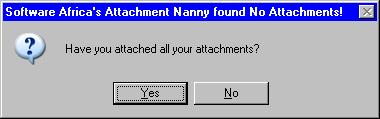 We
mentioned this two years ago, and it's worth repeating: From our web
site you can get our
Outlook
"Attachment Nanny".
It will scan your e-mail for words that show an intended attachment
("file", "attach", "doc" –you can customize this) and
warn you if
there is no attachment (see picture). Clicking "No" stops the
Send. We
mentioned this two years ago, and it's worth repeating: From our web
site you can get our
Outlook
"Attachment Nanny".
It will scan your e-mail for words that show an intended attachment
("file", "attach", "doc" –you can customize this) and
warn you if
there is no attachment (see picture). Clicking "No" stops the
Send.
You can get it
free at our Outlook tips page.
Rick's Iconoclast Corner
Some interesting things
are on the go by way of challenging oppressive authorities:
-
The South African
Revenue "Service" violates the Constitution constantly.
SARS forces business owners to act as unpaid tax collectors for VAT, etc. This
contravenes the Bill of Rights, Section 13 (Slavery, Servitude, and Forced Labour) and
the equality provisions of the Constitution. After failing to get any
answer from SARS, in April 2008 Rick submitted this complaint to the Human
Rights Commission (SAHRC), which turned it down without reasons. On
appeal, it has now been referred back for re-consideration.
-
If somebody owes you money
and won't pay, you have to take them to court and prove it: Only then will the court grant judgement. SARS simply files a piece of paper with the court and
gets a judgement. This violates the Bill of Rights, Section 33 (Right to Just Administrative Action) and Section 34
(Access to Courts).
I put this to the SAHRC, had it rejected, successfully
appealed, and they are reconsidering it (cautiously!) since last October.
-
For Rates, Johannesburg
Municipality is wildly over-valuing properties that it has not visited, compared to valuations by reputable estate agents. It then makes appeals as difficult as possible,
and provides reasons for the valuation only on payment of R250. This violates the right to Just Administrative Action in the Bill of Rights.
I have invited those affected (and invite you!) to
contact me. We will
either complain to the SAHRC, or set up a class action suit.
-
The City of Johannesburg advertises
with the slogan "A World-Class African City". I have asked the
Advertising Standards
Authority to request the City
to provide proof that it is indeed "World-Class". With my
submission I provided
ten reasons why it is
not.
Upgrade to QuickBooks Premier 2008 Single User for only R1999 incl.
|
|
 |
Save R2000 incl on the cost of a full version QuickBooks
Premier 2008 Single User
This offer is valid to users of any version of the following
products Quicken, QuickBooks Simple Start, QuickBooks Regular, QuickBooks
Pro, QuickBooks Accountant, QuickBooks Premier.
This offer is valid for the month of May 2009 only.
Should you be upgrading and require more than 1 user:
Additional user licenses are available at a price of R1999incl each.
This offer is valid for the month of May 2009 only. |
Generous Support
Not only is QuickBooks well priced, but the cost includes a full
year's telephonic and e-mail support as well. To renew your support, costs
a mere R1499 per annum including VAT. Remember, QuickBooks does not
require you to take this support or to spend money on annual upgrades, as many
other accounting packages do.
To come soon - Bank account download add-on
This is the best news to date! By the end of this month,
you will be able to buy an add-on that automatically downloads your bank
account/s directly into your QuickBooks. Look out for the next newsletter
for more information on this.
Meet your needs? Then please contact
Funiwe on 011
802-2685 to set up an appointment for you with Judith to discuss the way forward or e-mail
khanya@softwareafrica.co.za
Excel Tip #65 – Setting the Print Area in Excel
Have you ever wanted to
print only certain cells from a spreadsheet? Here's how: On the
spreadsheet, select the range that you want to print.
In Excel 2007, on the Page
Layout tab, in the Page Setup section, click Print Area, then click Set Print
Area.
Excel 2003, use the
File menu > Print Area > Set Print Area.
You then print as usual,
for example using the Print icon on the toolbar. Only the marked area is
printed.
Maximizer Mobile CRM Solutions Awarded Sprint Smartphone Certification for
BlackBerry® Smartphones
VANCOUVER, BRITISH COLUMBIA--(Marketwire - May 7, 2009) - Maximizer Software
Inc. (TSX:MAX), a leading provider of simple, accessible customer relationship
management (CRM) solutions, today announced that it is now a member of the
Sprint Smartphone Certification Program.
Maximizer Mobile CRM has been certified through the industry-leading Sprint
Smartphone Certification Program to work on Sprint networks. The Smartphone
Certification Program, a component of Sprint's industry-leading Application
Developer Program, allows independent developers to market, as Sprint
Compatible, innovative applications that Sprint customers can access through the
open Internet to do more with their phones, whenever and wherever they go.
Maximizer Mobile CRM for BlackBerry gives professionals instant access to
information in the field including customers' history, leads, sales
opportunities, dashboards, customer service cases, documents, and schedules.
With Maximizer Mobile CRM, organizations can reduce staff downtime and increase
field productivity; increase customer face time by reducing time spent on office
administration; build customer intimacy by reviewing up-to-date customer details
before a meeting; and improve real-time visibility into sales and staff
activities.
To learn more about Maximizer Mobile CRM, visit:
www.maximizer.com/mobilecrm.
If you are a Blackberry
user, then you can maximize your use of this communication tool as it works best
with Maximizer 10.5!
Then, please phone Judith to obtain more details or e-mail her on
info@softwareafrica.co.za.
Funiwe can set up an appointment with Judith, so ring her on 011 802-2685 or 011
802-6440/1.
Mobile CRM Software Solutions

Your customers today have greater expectations than ever for rapid
response. People in your organization – field sales and service staff,
mobile professionals, and executives – need the right information at all
times, to respond to these demands. A proper mobile CRM software solution is
the key to this success.
Mobile devices, including BlackBerry®, Windows Mobile®,
iPhoneTM, Google G1TM, Nokia®, Palm®
and other popular smartphones, have become critical tools to compete
effectively. Now, with Maximizer Mobile CRM, including
CRM for BlackBerry,
CRM for Windows Mobile,
CRM for iPhone,
CRM for HTC Google G1 and
CRM for Nokia (Symbian OS) you can go beyond reading and reacting to
email – and be proactive about managing your customers and winning more
deals. Your laptop or Internet connection is not always available when you
need to look-up the latest status of an account's last service call, review
the latest proposal, or check notes for the last phone call with a prospect.
Don't let this hinder your mobile staff from succeeding in the field.
Equipping your staff with
mobile CRM software gives you the edge over your competitors with access
to accounts, sales deals, service cases, and schedules while on the road. No
more waiting for a laptop to boot up, or fumbling through account notes
before an important sales call. Get your staff using Mobile CRM software
today to:
- Get the edge on your competitors to win more deals
- Reduce staff downtime and increase field
productivity with access to customer information at all times
- Increase customer face time by reducing time spent
on office administration
- Build customer intimacy by reviewing up-to-date
customer details before a meeting
- Improve sales forecast accuracy through real-time
updates from the field
- Increase CRM data accuracy: an easy-to-use
interface on a familiar mobile device increases the likelihood that sales
reps will update customer information
Understanding Engineers –
Take Three
A pastor, a doctor and an
engineer were waiting one morning for a particularly slow group of golfers.
The engineer fumed,
"What's the matter with these guys? We must have been waiting for 15 minutes!"
The doctor chimed in, "I
don't know, but I've never seen such ineptitude!"
The pastor said, "Hey,
here comes the greens keeper. Let's have a word with him."
"Hi George! Say, what's with that group ahead of us? They're rather slow, aren't
they?"
The greens keeper replied,
"Oh yes, that's a group of blind fire-fighters. They lost their sight saving our
clubhouse from a fire last year, so we always let them play for free anytime."
The group was silent for a
moment.
The pastor said, "That's
so sad. I think I will say a special prayer for them tonight."
The doctor said, "Good
idea. And I'm going to contact my ophthalmologist buddy and see if there's
anything he can do for them."
The engineer said, "Why
can't these guys play at night?".
Remember: We can make your business run better by:―
- Automating your in-house processes with a custom program or database..
- Solving your Maximizer, Access, Excel, Word, Visual Basic, and even Lotus
123 problems.
- Training your company on Maximizer, Excel, Word, Access and Windows (all
levels from beginners to Programming).
- Supplying software: We re-sell and support various CRM, timesheet, scheduling, and
productivity programs.
- Promoting your corporate image with a set of templates on Word or Excel, linked to
your address list.
All
the Best from the team!
Judith and Rick
Members, Communication in Action CC t/a Software Africa
"Empowering African Business with custom PC programs, databases, and templates using Microsoft technologies"
Reg. 2009/007863/23 ~ VAT No 4500104387
126 Kelvin Drive, Morningside Manor, Sandton, 2191 South Africa.
Tel: 011 802-2685 / 011 802-6440/1 ~ Fax: 011 802-4576 and 086-635-7902/3 ~ Cell: 082
389-3481/2
e-mail: info@softwareafrica.co.za
This entire newsletter is Copyright© 2009 Communication in Action.
Please share it with your friends or post it on your site as long as it is left
intact with all links unchanged, and includes this notice.
To Subscribe to the newsletter, click here and SEND the resulting e-mail.
Your data will not be provided to a third party without your permission.
To unsubscribe, click here and SEND the resulting e-mail from the address to
which this newsletter was sent.
Back to top
Newsletter – June 2009
Editorial by Judith
June is the month for some
really excellent upgrade and new purchase opportunities from both QuickBooks and
Maximizer. See below for details.
I am glad to report that I
am finally back at work fulltime following the pneumonia, which changed my sight
for a few weeks and I can still see the screen and read better without glasses.
(Sadly, only temporarily, as it will all go back to how it was!).
This is the month we part
with our Guide dog puppy, Wyvern, as she will go back to kennels to start her
real training. This blonde bombshell has been part of lives for the last
ten months and has excavated most of the garden. She will be missed,
despite this, although the cats might disagree.
The news is full of the
green shoots of the revival after the global financial meltdown. However,
it is still early here to see them, as so many businesses have pulled back so
much on expenditure that confidence is very low. Remember that we now have
the Confederation Cup starting on 14 June, bringing us tourists and foreign
currency inputs. The IPL was a major success and the Lions' Tour has got
off to a good start as well. President Zuma's State of the Nation speech
was full of strong intentions to deliver and to bring greater wealth sharing to
all sectors of the population.
Let us look at where
opportunities lie and make them work for us. Recession is a self
fulfilling prophecy and we don't have to make it ours. I know of a number
of companies that are doing extremely well, because they have been willing to
reassess their strategies so that they work in the changed climate.
If you are an SME, you
might want to visit
www.entrepreneur.co.za for information about succeeding in these times.
Perhaps you might join their Success Club and take advantage of free
training sessions, networking and newsletters.
QuickBooks
Purchase Premier 08 or Accountant 06 Single User
for R3999 incl
and get a Quick
Payroll 1-120 employees worth R3999 for Free*!
|
|
* Promo valid for full versions of QuickBooks only and not
upgrade versions.
This offer is valid for the month of June 2009 only.
This is a real benefit as Quick Payroll means that eFiling
takes no time at all to do at Year End. All your employee records are
held safely –UIF, Workman's Compensation and PAYE (including SITE) are
worked out for you.
Our eFiling and updating all our year-end records took under
an hour this year!
Generous Support
Not only is QuickBooks well priced, but the cost includes a full
year's telephonic and e-mail support as well. To renew your support costs
a mere R1499 per annum including VAT. Remember, QuickBooks does not
require you to take this support or to spend money on annual upgrades, as many
other accounting packages do.
To come soon - Bank Account download add-on
This is the best news to date! By the end of this month,
you will be able to buy an add-on that automatically downloads your bank
account/s directly into your QuickBooks. Look out for the next newsletter
for more information on this.
Meet your needs? Then please contact
Funiwe on 011
802-2685 to set up an appointment for you with Judith to discuss the way forward or e-mail
funiwe@softwareafrica.co.za
|
Maximizer CRM Special for June –order before 26th June!
This Maximizer special enables you to upgrade your old Maximizer Enterprise
Workgroup versions to Maximizer Professional. this means a move onto the
Microsoft SQL platform, which removes clashes with other programs that use
Pervasive SQL for their database engine (e.g. Pastel Accounting). In addition, you are offered the
following benefits:
Maximizer 5 user bundle as follows:
- 5 x Maximizer Workgroup (Enterprise) to Maximizer CRM 10.5 Freedom
Professional Edition
- 5 x MaxMobile 10.5 Freedom (the cellphone licences)
- 5 x Microsoft SQL runtime CAL
- 1 x Wireless Synchronisation Server
- 2 years PUA for Maximizer, MaxMobile and Wireless Synchronisation Server
What's the cost of this bundle? R27 000 ex VAT - which means that you upgrade
for less than half price and are covered for the Product Upgrades for a further
two years - until mid 2011!
What if you have more than 5 users? Well the offer holds for multiples
of five AND there is a special for single users as well! This is as
follows:
- 1 x Maximizer Workgroup (Enterprise) to Maximizer CRM 10.5 Freedom
Professional Edition
- 1 x MaxMobile 10.5 Freedom (the cellphone licences)
- 1 x Microsoft SQL runtime CAL
- 2 years PUA for Maximizer, MaxMobile and Wireless Synchronisation Server
Here the cost is R4 575 ex VAT, again well below the cost of a normal
upgrade!
What's the Catch?
We haven't mentioned that the installation and upgrading of your existing
database is extra.
What's the Benefit?
Your company becomes up to date with the latest release of this powerful and
effective CRM solution, plus you will now stay up to date through the Product
Upgrade Agreement (PUA), ensuring that your sales, marketing and support teams
are able to lead the field in your industry! To ensure that you stay
compliant with the PUA, we offer a monthly in advance payment of it for 2012
starting from date of purchase plus one year on.
Ring now for a full quote on this outstanding offer!
Then, please phone Judith to obtain more details or e-mail her on
info@softwareafrica.co.za.
Funiwe can set up an appointment with Judith, so ring her on 011 802-2685 or
011 802-6440/1.
Green Tip
Not strictly a "green"
tip, but it should benefit the planet! We host a fireside meditation once
a month, near the full moon when possible. It's a short opportunity to get
away from the rush and stress of daily living, relax, and "chill out" around an
open fire under the stars for a late afternoon and early evening. We do
some simple practices to clear blockages in our lives, and raise consciousness.
The next dates are 4 July and 8 August.
Excel Tip #66 – Removing the Print Area in Excel
Last time we demonstrated
how to
print only certain cells from a spreadsheet, using Set Print Area. Fine.
What if you now want to get rid of this setting, so that you are again, by
default, printing the whole sheet?
In Excel 2003, use the
File menu > Print Area > Clear Print Area.
In Excel 2007, on the Page
Layout tab, in the Page Setup section, click Print Area, then click Clear Print
Area.
You might have been
reluctant to try this before, because of the obvious inference that you are
going to clear (blank) the cells in the Print Area!
It might have been better for Microsoft to describe it as "un-setting" the print
area, but that probably was not grammatical.
Understanding Engineers –
Take Four
What is the difference between Mechanical Engineers and Civil Engineers?
Mechanical Engineers build weapons and Civil Engineers build targets.
Remember: We can make your business run better by:―
- Automating your in-house processes with a custom program or database..
- Solving your Maximizer, Access, Excel, Word, Visual Basic, and even Lotus
123 problems.
- Training your company on Maximizer, Excel, Word, Access and Windows (all
levels from beginners to Programming).
- Supplying software: We re-sell and support various CRM, timesheet, scheduling, and
productivity programs.
- Promoting your corporate image with a set of templates on Word or Excel, linked to
your address list.
All
the Best from the team!
Judith and Rick
Members, Communication in Action CC t/a Software Africa
"Empowering African Business with custom PC programs, databases, and templates using Microsoft technologies"
Reg. 2009/007863/23 ~ VAT No 4500104387
126 Kelvin Drive, Morningside Manor, Sandton, 2191 South Africa.
Tel: 011 802-2685 / 011 802-6440/1 ~ Fax: 011 802-4576 and 086-635-7902/3 ~ Cell: 082
389-3481/2
e-mail: info@softwareafrica.co.za
This entire newsletter is Copyright© 2009 Communication in Action.
Please share it with your friends or post it on your site as long as it is left
intact with all links unchanged, and includes this notice.
To Subscribe to the newsletter, click here and SEND the resulting e-mail.
Your data will not be provided to a third party without your permission.
To unsubscribe, click here and SEND the resulting e-mail from the address to
which this newsletter was sent.
|
 |
|


